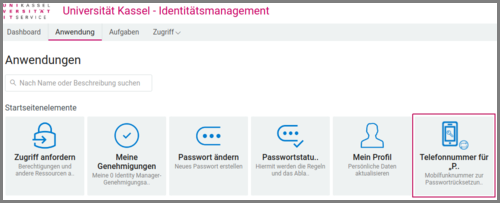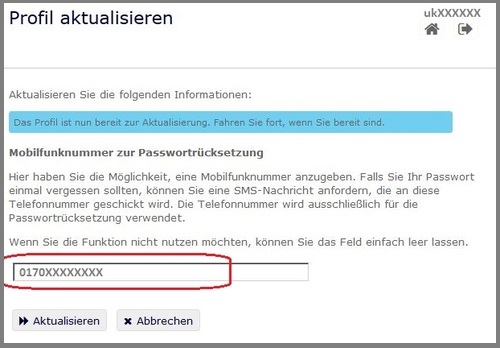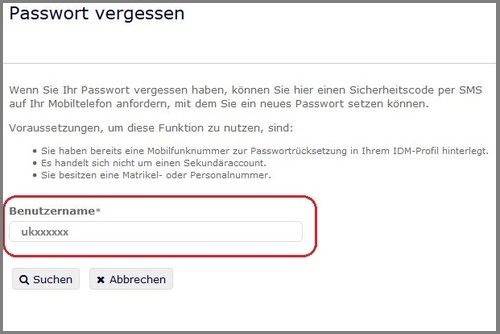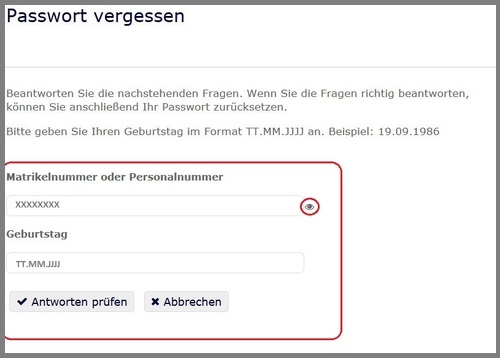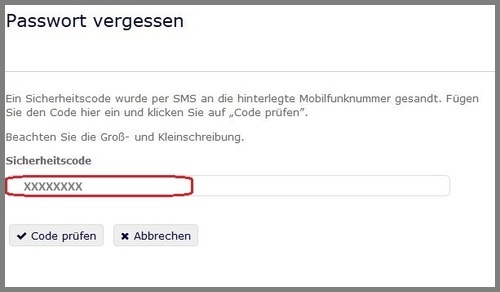Self-service password reset
Content
From now on, you as students and employees of the University of Kassel have the possibility to reset your password independently using your cell phone.
All you need to do is to enter your current mobile phone number in the IDM beforehand. In case you ever forget your password, just follow the instructions step by step. You will then receive a code via SMS on your cell phone, which you can use to reset your password.
Please note that this function cannot be used with a secondary account. You need a currently valid matriculation or personnel number.
How do I store my mobile phone number in IDM?
Please log in to IDM with your user ID and corresponding password and then click on the tile "Forgotten phone number for password".
Please note that you can only activate the password reset option via this tile. A mobile phone number, which you may have entered under "My profile", does not support this function.
Only German mobile numbers can be used for the function. The number can be entered in the following formats: 01701234567, 00491701234567, +491701234567. Hyphens, spaces and other special characters are not allowed in the number.
UniAccount-Password-Self-Service-Picture-3
Each time you update your password, you will be asked whether the mobile phone number you have entered is still valid or whether you would like to enter a new mobile phone number. You can skip this request at any time and are not obliged to provide any information.
How do I reset the password?
If you have forgotten your password and have stored a mobile phone number as described in the previous point, please proceed as follows:
Please click on "Forgotten password" under the IDM login fields.
UniAccount-Password-Self-Service-Picture-1b
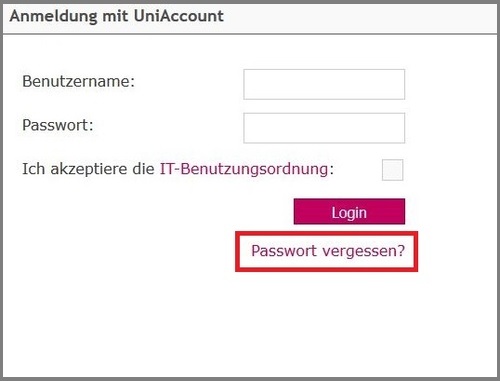 Image: Universität Kassel
Image: Universität KasselIn the next step, you will be asked to enter your user name.
If you receive an error message after this entry, there is no valid mobile phone number stored for your account.
In this case, please contact our IT helpdesk:
Mönchebergstraße 11, Room 1740a
Monday-Thursday 9 a.m.-6 p.m., Friday 9 a.m.-1 p.m.
UniAccount-Password-Self-Service-Picture-5
You will then be asked to enter your matriculation or personnel number and your date of birth. Finish this step by clicking on the "Check answers" field.
If you have both a matriculation and personnel number, please enter one of them in the field provided.
For security reasons, the information you enter will be hidden, but can be displayed at any time by clicking on the eye icon located on the right side of each field.
UniAccount-Password-Self-Service-Picture-6
A security code will then be sent to the mobile phone number you previously entered in IDM. This may take a few minutes.
Enter the code in the field provided (please note that the code is case sensitive) and confirm the process by clicking on "Check code".
UniAccount-Password-Self-Service-Picture-7
The code is valid for 15 minutes. However, you can restart the process at any time and request a new code.
After entering it, you will be redirected to the "Change password" page of your profile and you can enter a new password. The new password must comply with the known rules and must not be the same as the previous password.
Go link of this page: www.uni-kassel.de/go/passwort-reset